Standard Need: Automated Regex Validation
Let's imagine a large application written in several programming languages. During unit and integration testing, we could end up with several JUnit files, each containing thousands of tests. At this scale, manually going through all the tests is out of the question. However, automating everything is not straightforward either.
The naive idea is to list all the tests expected to pass and validate them in an automated loop.
tests_to_verify:
- filename: "my_nice_junit_file.xml"
expected_green:
- testcase: 'HasProductionTag_2022_10_01_155918946139571'
- testcase: 'LayerCountAcceptable'
- testcase: 'RunAsNonRoot'
- ...
- filename: "my_another_junit_file.xml"
expected_green:
- testcase: 'failingInUserAcceptancePhase'
- testcase: 'networkBasicConnectivity_2022_10_01_155918946139571'
- testcase: 'networkEdgeNetworkConnectivity_2022_10_01_155918946139571'
- testcase: 'networkDatabaseLatency'
- ...
The first argument against that idea is that writing and keeping up-to-date a configuration file with thousands of tests is quite error-prone. We may need to add, remove, or rename tests, which would require manual updates to this huge configuration file. In practice, we often need a form of testname-by-regex validation, such as validating all tests to be passing or ensuring that all tests whose names start with 'network' are passing. The idea is not to hard-code the test name but to allow developers some freedom in adding or modifying tests, or even using timestamps in the test names.
tests_to_verify:
- filename: "my_nice_junit_file.xml"
expected_green:
- testcase: '*' # all testcases should pass
- filename: "my_another_junit_file.xml"
expected_green:
- testcase: 'failingInUserAcceptancePhase'
- testcase: 'network\w+' # all tests whose names start with 'network' should pass
That makes the initial configuration much shorter, but it does not consider the tests that are expected to fail when running in certain environments. Therefore, instead of pinning all "green" test results, we might need to customize our expectations.
tests_to_verify:
- filename: "my_nice_junit_file.xml"
expected_results:
- testcase: '*' # all testcases should pass
passed: True
- filename: "my_another_junit_file.xml"
expected_results:
- testcase: 'failingInUserAcceptancePhase'
passed: False
- testcase: 'network\w+' # all tests whose names start with 'network' should pass
passed: True
Now that we have technically defined our task by identifying a configuration file format with expected results that is convenient to use, let's move on to the implementation details. If you are only interested in practical usage, please skip the next section and go directly to the example of standalone usage for verify-tests role.
Implementation details: Verify-Tests Role Description
Implementation Steps
Our Ansible implementation of the tests' validation is pretty straightforward. The idea is to iterate over the config with expected results and do the following steps for every file:
-
Check if the required file is present and fail if not.
-
Retrieve the actual test results.
-
Compare actual results with the expected results and fail if they differ.
Filter-Plugins in Ansible
The first point is trivial, but the next two points are more interesting because they leverage a nice Ansible option called filter-plugins. The main point of its usage is to implement some easy-to-code-in-Python tasks in Python and then natively use them within the Ansible role.
You could check Ansible core for the best practices for filter-plugins, but the main idea of writing a custom filter is pretty simple. All you need is to create a folder called filter-plugins and put inside this folder your Python plugin. filter-plugins is a reserved location and Ansible will consider it automatically.
$ tree
.
└── roles
└── verify-tests
├── filter_plugins
│ ├── junit2dict.py
│ └── regex_diff.py
├── README.md
└── tasks
├── main.yml
└── parse_junit_file.yml
The skeleton of every Python plugin is simple as well: all you need is a class FilterModule implementing method filters:
class FilterModule(object):
def filters(self):
return {
'junit2dict': self.junit2dict,
}
def junit2dict(self, junit_filepath):
# TODO: process JUnit file and return dictionary
Once it is done, the new custom filter junit2dict could be directly used. Here, the junit2dict filter is used to process junit_filename:
set_fact:
actual_results: "{{ junit_filename | junit2dict }}"
The filter could also take several variables as input, allowing quite flexible data processing. For example, to compare expected_results and actual_results and return a difference:
vars:
expectation_failed: "{{ t.expected_results | regex_diff(actual_results) }}"
Two Custom Filter-Plugins
Back to the implementation logic, we use filter-plugins twice:
-
First, to retrieve the actual test results using junitparser Python package to parse JUnit file and convert it into suitable JSON.
-
Second, to compare them to the expected results in a nested loop that would be cumbersome in Ansible but looks pretty standard in Python.
Standalone Usage
In this section, we provide an example of standalone usage of our development, which does not require DCI installation. For example, suppose you have the following JUnit file with multiple test suites and would like to verify that all tests starting from test_edu are passing.
$ cat multiple_testcases.xml
<?xml version='1.0' encoding='UTF-8'?>
<testsuites tests="8" failures="0" errors="0" skipped="0" time="509.707">
<testsuite errors="0" failures="0" hostname="ocp"
name="du_robustness_sanity_before_test"
skipped="0" tests="2" time="1.093" timestamp="2022-11-28T04:42:27.491770">
<testcase classname="home.rq.cloud-test.test-common.tests.test.edu.test_basic"
name="test_edu_pods_count_before" time="0.714"/>
<testcase classname="home.rq.cloud-test.test-common.tests.test.edu.test_basic"
name="test_edu_pods_status_before" time="0.379"/>
</testsuite>
<testsuite errors="0" failures="0" hostname="ocp"
name="robustness-test_recovery" skipped="0" tests="4"
time="507.516" timestamp="2022-11-28T04:45:33.086397">
<testcase classname="home.rq.cloud-test.test-common.tests.test.robustness.test_recovery"
name="test_ssh_recovery" time="161.791"/>
<testcase classname="home.rq.cloud-test.test-common.tests.test.robustness.test_recovery"
name="test_site_healthz" time="90.104"/>
<testcase classname="home.rq.cloud-test.test-common.tests.test.robustness.test_recovery"
name="test_api_resources_status" time="254.335"/>
<testcase classname="home.rq.cloud-test.test-common.tests.test.robustness.test_recovery"
name="test_operators_status" time="1.286"/></testsuite>
<testsuite errors="0" failures="0" hostname="ocp"
name="du_robustness_sanity_after_test"
skipped="0" tests="2" time="1.098" timestamp="2022-11-28T04:54:19.020942">
<testcase classname="home.rq.cloud-test.test-common.tests.test.edu.test_basic"
name="test_edu_pods_count_after" time="0.395"/>
<testcase classname="home.rq.cloud-test.test-common.tests.test.edu.test_basic"
name="test_edu_pods_status_after" time="0.703"/>
</testsuite>
</testsuites>
-
Copy the
filter-pluginsdirectory from the source to the same folder as your playbook.$ tree . ├── ├── filter_plugins │ ├── junit2dict.py │ └── regex_diff.py ├── files | └── multiple_testcases.xml └── my_nice_playbook.yml -
Write a simple playbook to define the expected results, retrieve the actual test results, and compare them.
$ cat my_nice_playbook.yml --- - name: hosts: local tasks: - name: Define the expected test results set_fact: expected_results: - testcase: 'test_edu_*' passed: True - name: Retrieve the actual test results vars: junit_filename: "files/multiple_testcases.xml" set_fact: actual_results: "{{ junit_filename | junit2dict }}" - name: Validate test results and fail if they are not as expected vars: expectation_failed: "{{ expected_results | regex_diff(actual_results) }}" fail: msg: "The following expectations failed: {{ expectation_failed }}" when: expectation_failed | length > 0 ... -
Check that the validation works.
$ ansible-playbook -i inventory my_nice_playbook.yml -v PLAY [local] ********************************************************************************************************************************** TASK [Gathering Facts] ************************************************************************************************************************ ok: [127.0.0.1] TASK [Define expected test results] *********************************************************************************************************** ok: [127.0.0.1] => {"ansible_facts": {"expected_results": [{"passed": true, "testcase": "test_edu_*"}]}, "changed": false} TASK [Retrieve actual test results] *********************************************************************************************************** ok: [127.0.0.1] => {"ansible_facts": {"actual_results": [{"passed": true, "testcase": "test_edu_pods_count_before"}, {"passed": true, "testcase": "test_edu_pods_status_before"}, {"passed": true, "testcase": "test_ssh_recovery"}, {"passed": true, "testcase": "test_site_healthz"}, {"passed": true, "testcase": "test_api_resources_status"}, {"passed": true, "testcase": "test_operators_status"}, {"passed": true, "testcase": "test_edu_pods_count_after"}, {"passed": true, "testcase": "test_edu_pods_status_after"}]}, "changed": false} TASK [Validate test results and fail if they are not as expected] ***************************************************************************** skipping: [127.0.0.1] => {"changed": false, "skip_reason": "Conditional result was False"} PLAY RECAP ************************************************************************************************************************************ 127.0.0.1 : ok=3 changed=0 unreachable=0 failed=0 skipped=1 rescued=0 ignored=0
Use DCI to Automatically Verify the Tests
Now let's verify the tests with the DCI tool. DCI stands for Distributed CI, which is a great CI tool written in Ansible that can help you deploy OCP clusters with multiple installers, automate the deployment of your plugins and workloads, and run various tests. If you have never used DCI before, please check out this top-notch post on how to start with DCI pipelines, to run OCP installation, workload installation, and tests in a pipeline.
Here, we are going to focus on how to validate the test results within the DCI job. We take, as an example, our jobs running Preflight certification test suites for the simple-demo-operator on every pull request in the Preflight repository to ensure that nothing is broken. For DCI, we define the expectations in the dci-pipeline. Here, we pin the test results both for the operator and two underlying containers:
tests_to_verify:
- filename: 'preflight_container_simple-demo-operator_0.0.6_kube-rbac-proxy_results-junit.xml'
expected_results:
- testcase: 'HasUniqueTag'
passed: True
- testcase: 'LayerCountAcceptable'
passed: True
- testcase: 'RunAsNonRoot'
passed: True
- filename: 'preflight_container_simple-demo-operator_0.0.6_simple-demo-operator_results-junit.xml'
expected_results:
- testcase: '[a-zA-Z]+'
passed: True
- filename: 'preflight_operator_simple-demo-operator_0.0.6_results-junit.xml'
expected_results:
- testcase: '[a-zA-Z]+'
passed: True
Please note that our implementation allows using any Python regex for the test case name. For the operator and its main image, we request everything to pass by using a regex. For the rbac-proxy, which is a scratch image, we only pin three tests. If everything was okay, we would have a green success job:
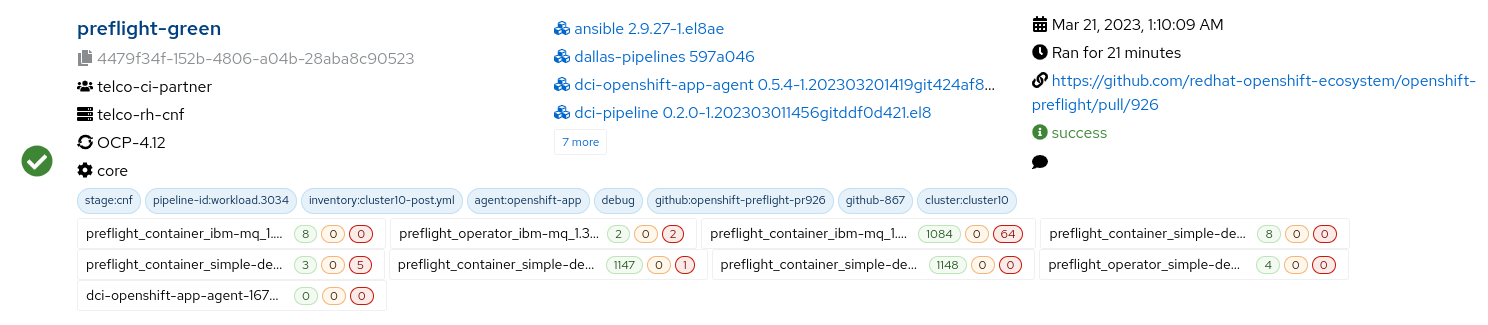 Fig. 1. Green job - all test results as expected.
Fig. 1. Green job - all test results as expected.
If something went wrong during the tests and an expected test file was not generated, we would have a failed job complaining about that:
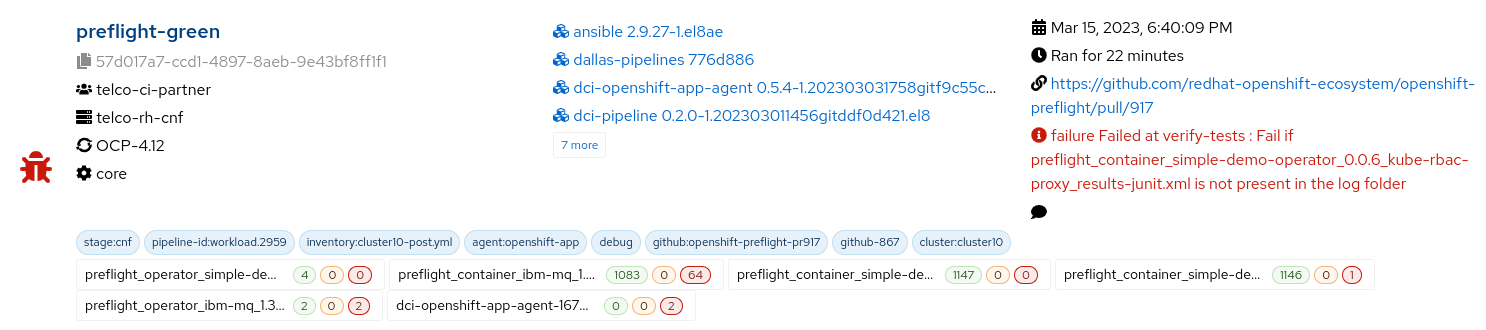 Fig. 2. Failed job - an expected JUnit file not found.
Fig. 2. Failed job - an expected JUnit file not found.
If the file was generated but the results were not compliant with the expectations, the job fails as well:
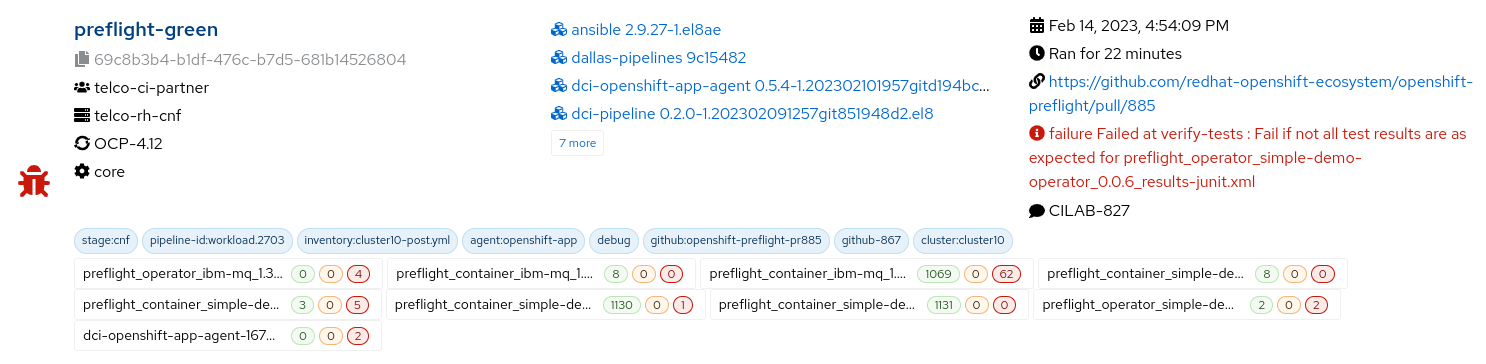 Fig. 3. Failed job - test results are not compliant with the expectations.
Fig. 3. Failed job - test results are not compliant with the expectations.
In such a case, the failed expectations would be listed the in the DCI UI logs:
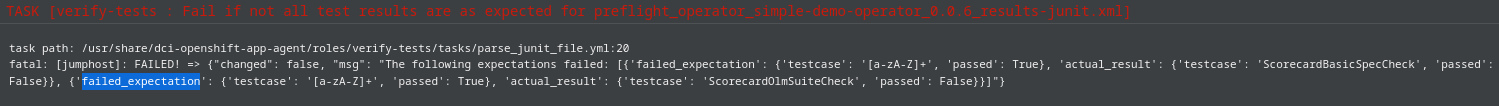 Fig. 4. Failed expectations listed.
Fig. 4. Failed expectations listed.
TASK [verify-tests : Fail if not all test results are as expected
for preflight_operator_simple-demo-operator_0.0.6_results-junit.xml] 0s
task path: /usr/share/dci-openshift-app-agent/roles/verify-tests/tasks/parse_junit_file.yml:20
fatal: [jumphost]: FAILED! =>
{"changed": false, "msg": "The following expectations failed:
[{'failed_expectation': {'testcase': '[a-zA-Z]+', 'passed': True},
'actual_result': {'testcase': 'ScorecardBasicSpecCheck', 'passed': False}},
{'failed_expectation': {'testcase': '[a-zA-Z]+', 'passed': True},
'actual_result': {'testcase': 'ScorecardOlmSuiteCheck', 'passed': False}}]"}
Thank you for reading the article. We hope that this review can help you automate the test validation process.
