Introduction
Following good practices in naming your DCI jobs will help you visualize your jobs in the DCI User Interface and easily search them. It will also ease the creation of meaningful dashboards (See How to build your own DCI dashboard).
In this article, we are going to explore the various places where naming could have an impact.
Team
The team name should start by the name of your company and if there are multiple teams in DCI for your company, add a name that will differentiate the various teams.
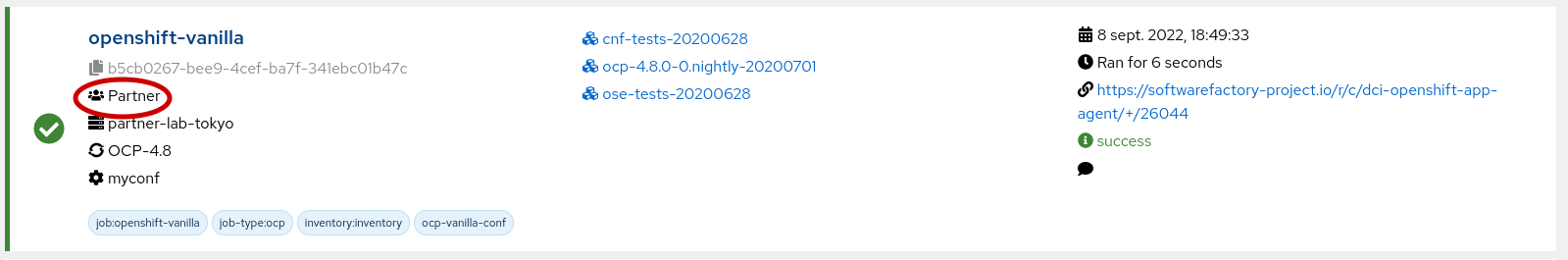
Remote CI
A Remote CI represents the lab, so to easily find it, use the name of your company and something to identify your lab. For example, the lab's location or the type of hardware in your lab.
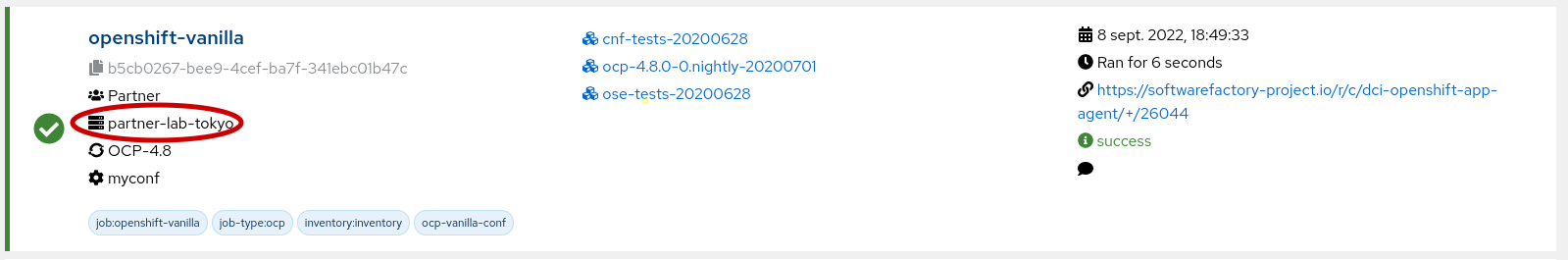
Job name
The job name can be specified in your settings.yml file by using the dci_name. Use a name that is meaningful for your organization to help differentiate your various jobs.
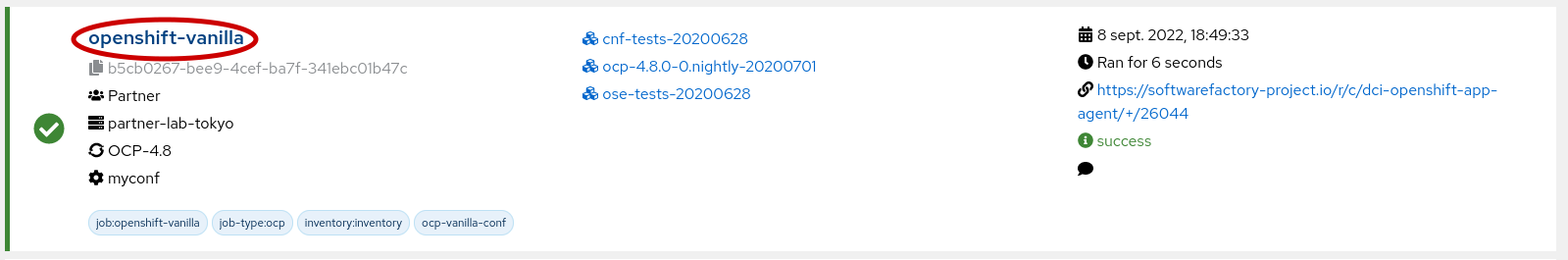
Configuration
dci_configuration is also a variable that can be configured in your settings.yml file. It represents the different scenarios or hardware configurations you want to use for a particular job.
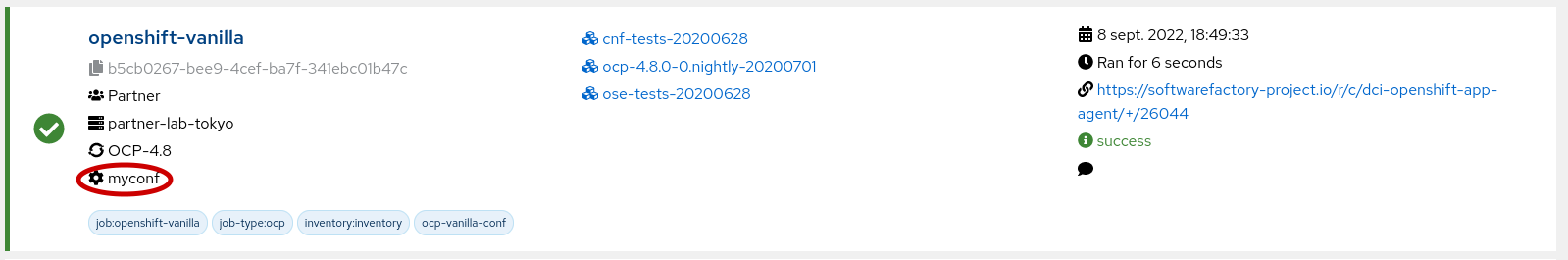
Comment
I recommend not to set the dci_comment variable in your settings.yml file and to keep it for analysis. Instead, you can build automation to put a comment based on the log analysis when a job is failing. Or you can have a process in your team to set a comment on failed jobs; this way, you know a job has been analyzed. Reach out to us if you need any help to put a process like this in place.
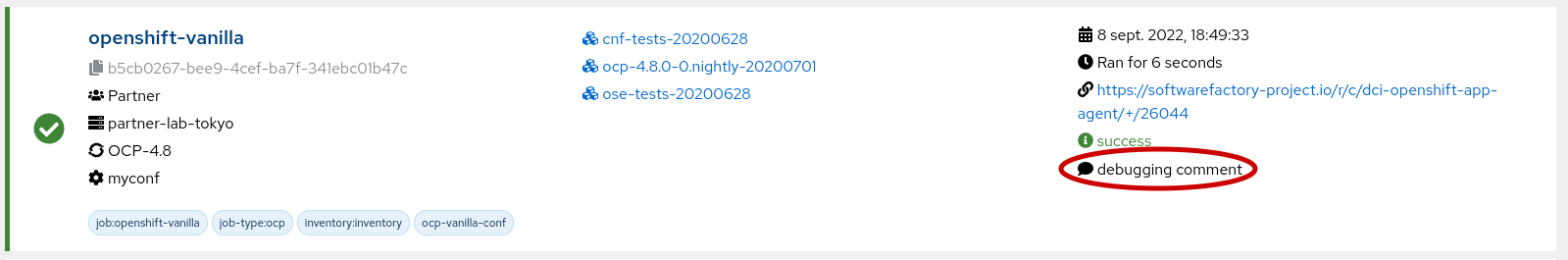
Status reason
status_reason is a field of a job that can only be set after the job creation. It is usually used to track bug IDs for particular job failures. In addition, it is helpful for statistics on failures. You can use dcictl to set it like that:
$ source dcirc.sh
$ dcictl job-update --status_reason <reason> <job-id>
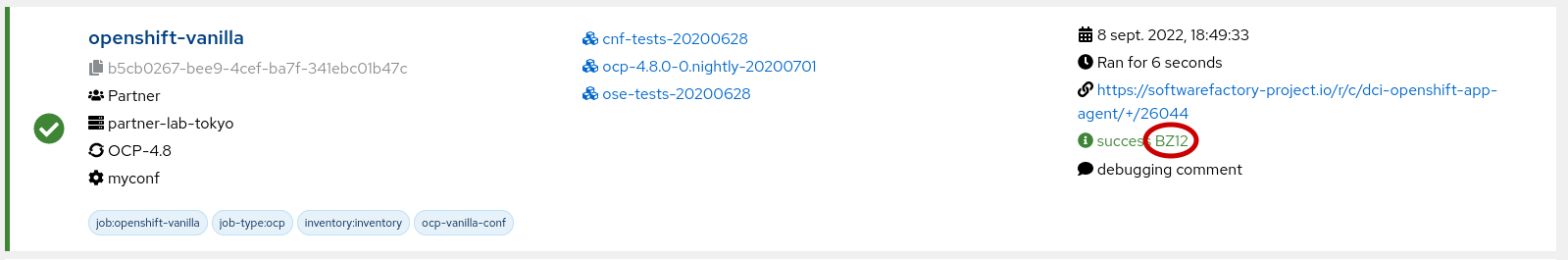
URL
You can specify the URL representing a change you are testing from a GitHub PR or a Gerrit change using the dci_url variable. The URL is usually set on the command line when starting the agent rather than putting it in the settings.yml file, as at each invocation, it can change.
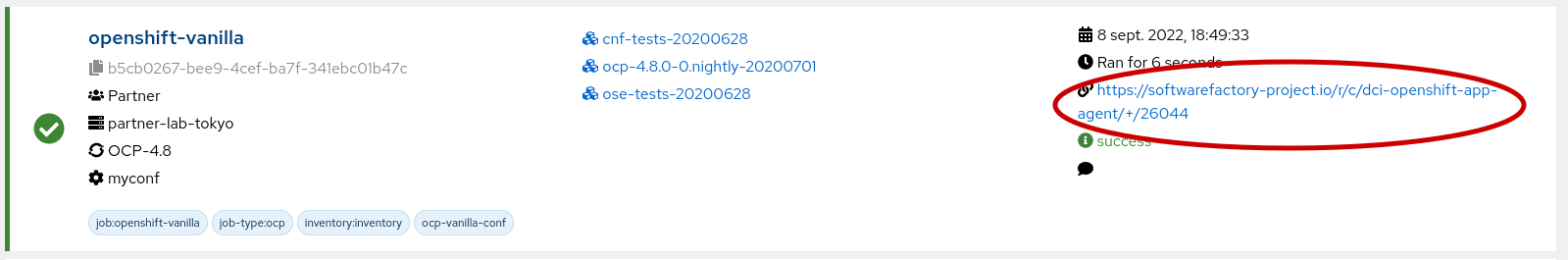
Tags
Tags are a good way to organize jobs to be able to filter them. This can be set by using a list of strings on the dci_tags variable.
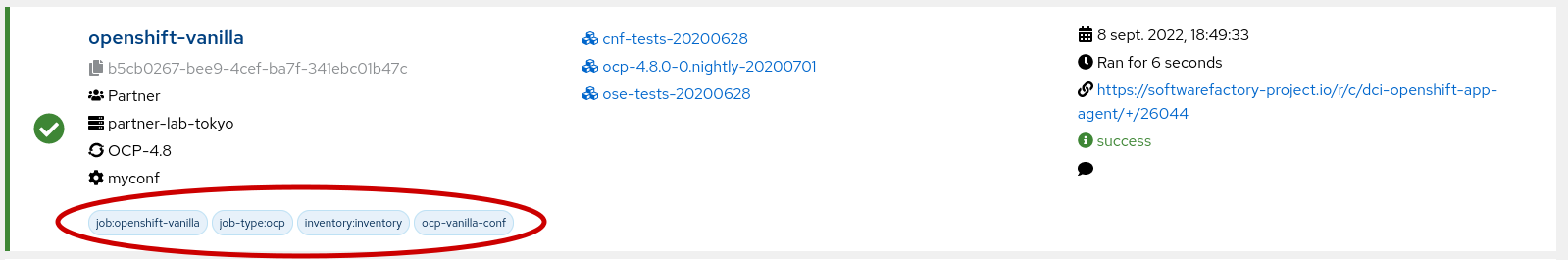
Impact of naming on job comparison
DCI jobs look for a previous job to display improvements or regression in test results. What defines a previous job is the most recent job before the current one with the following attributes:
- same topic
- same remote CI
- same job name
- same configuration
- same URL
